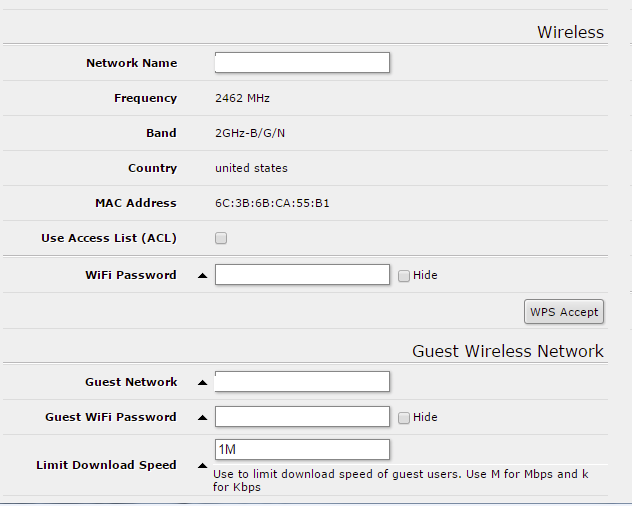- Home
- Wireless/Guest Wireless
Wireless/Guest Wireless
- Written By: Website Administrator
- 6-7-2017
- Categorized in: Simple Settings
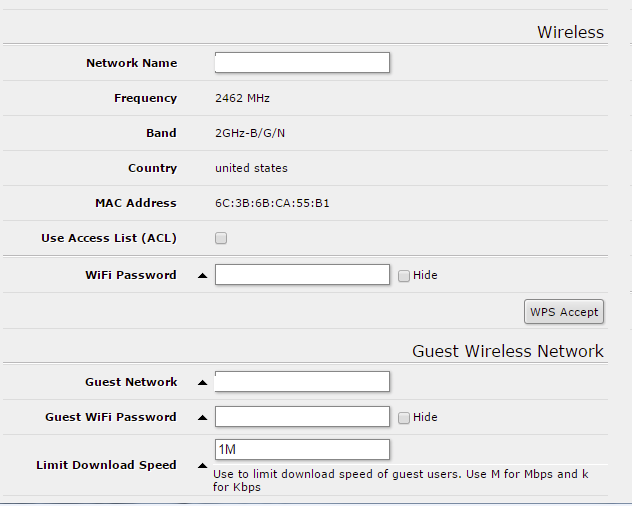
- Network Name - SSID or name that identifies your wireless network
- Frequency - Current frequency your router is operating on. Go to Advanced section or contact iLines if you need the frequency changed.
- Use Block List (ACL) - Enable/Disable Access List. Access list is used by router to restric allowed connections from other devices.
- Wifi Password - Password used to access your wireless network.
- WPS Accept - Button for connecting devices via WPS. Press this button after pressing the WPS button on your wireless device.
- Guest Network Name - SSID or name that identifies your guest wireless network. This network should be used for visitors or temporary access to your network.
- Guest Wifi Password - Password used to access your guest wireless network.
- Limit Download Speed - Used to limit the usable Internet bandwidth of each guest connections. By default this may be configured to 1Mbps.